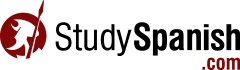Enable JavaScript
To take full advantage of our website, you need to have JavaScript enabled! Instructions for enabling JavaScript in most browsers are provided below.
Internet Explorer 6.0 and higher – Windows:
- Click Tools in your browser’s menubar
- Choose Internet Options
- Click the Security tab
- Select the Internet icon
- Select Custom Level
- Scroll down to Scripting then to Active Scripting
- Make sure the Enable checkbox is selected
- Click OK
Firefox 1.5 or 2.0 – Windows:
- Click Tools in your browser’s menubar
- Choose Internet Options
- Click the Content icon
- Make sure Enable Java and Enable JavaScript are both checked
- Click the Advanced button
- Make sure all choices except those pertaining to the status bar are checked
- Click OK at the Script window
- Click OK at the Preferences window
Firefox 1.5 or 2.0 – Macintosh:
- Click Firefox in your browser’s menubar
- Choose Preferences
- Click the Content icon
- Make sure Enable Java and Enable JavaScript are both checked
- Click the Advanced button
- Make sure all choices except those pertaining to the status bar are checked
- Click OK at the Script window
- Click OK at the Preferences window
Safari 2.0 and higher – Macintosh:
- Click the Safari menu
- Choose Preferences
- Click the Security tab
- Make sure Enable Java and Enable JavaScript are both checked
- Click the red dot in the top left corner to close the window