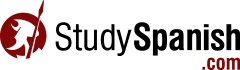3. Take a Quiz and Record Your Grade
Now that you are registered as a student and you have changed your password to something easy to remember, it’s time to take a quiz and a test, and record your grades.
Log On (if not already logged on)
- Click the “Log On – Log Off” link at the top right of the page.
- Select “Student Log On.”
- Enter your Email address and Password.
- Click the button to log on.
Go to a Grammar Lesson
- Click “Grammar” in the main menu bar.
- Select “Gender of Nouns” from the list on the left sidebar.
- Study the lesson.
Go to a Grammar Quiz
- Scroll to the top of the grammar lesson.
- Click on “Basic Quiz” in the left sidebar.
- Answer the questions, but:
- Be sure to answer at least one question incorrectly.
- Be sure to not answer at least one question.
- Click the “Submit” button.
Correct Your Answers
- Go back.
- Correct your answers.
- Click the “Submit” button again.
At this point, you will see the “Progress Recorded” message, along with a button to “View Report Card.” Go ahead and click that button now. Later, you will learn a different method for viewing your Report Card.
Important Note
Notice that you are only allowed to record a quiz grade after you have answered all questions correctly. Thus, the only possible grades for quizzes are “complete” and “incomplete.”
As you will see in the next section, that is not the case with tests. With tests, the student earns an actual percentage score.
| Section | Time | Link |
|---|---|---|
| 4. Take a Test and Record Your Grade | 2 minutes | Click Here |
| 5. View Your Report Card | 1 minute | Click Here |
| 6. Teacher Registration | 2 minutes | Click Here |
| 7. Change Your Password | 2 minutes | Click Here |
| 8. Adding a Teacher ID to Your Student Profile | 2 minutes | Click Here |
| 9. Removing Students | 3 minutes | Click Here |
| 10. Re-entering Your Teacher ID | 2 minutes | Click Here |
| 11. Assigning and Changing Class | 4 minutes | Click Here |
| 12. Viewing Student Progress | 2 minutes | Click Here |
| 13. Creating a Class | 4 minutes | Click Here |
| 14. Premium Access For Your Students | 5 minutes | Click Here |
| 1. Student Registration | 2 minutes | Click Here |
| 2. Change Your Password | 2 minutes | Click Here |
| 3. Take a Quiz and Record Your Grade | 3 minutes | Click Here |